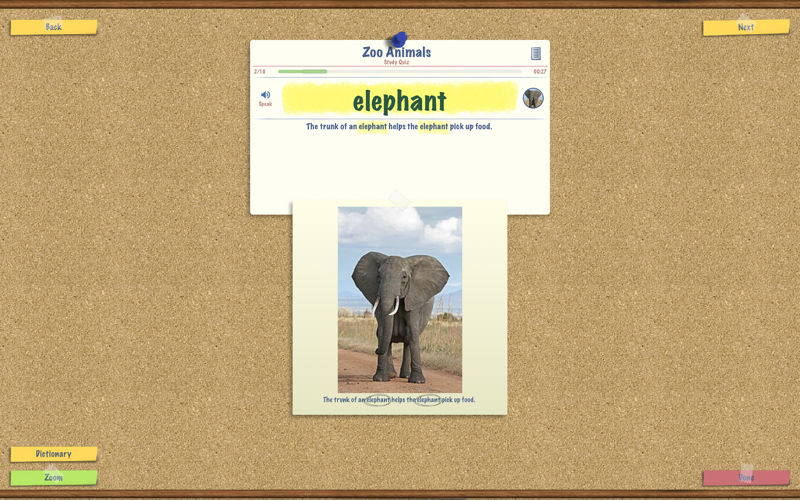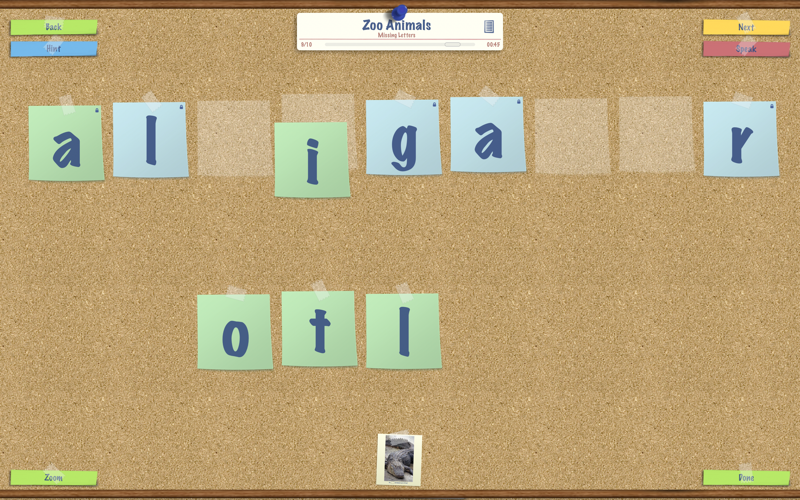SpellBoard allows you to create any spelling quiz in any language. Thats right, you could even use this for your Spanish class!
Whether you are a student, teacher or parent, we all know the weekly spelling drill. Monday, we get our weekly words. Wednesday, we have our pre-quiz and Friday is the spelling test. Of course, during the week there are endless impromptu spelling quizzes, – at home, in the car, at dinner, before bed – you get the idea. Well, all that may have just changed – say hello to SpellBoard!
SpellBoard provides a fast and intuitive way for you to enter your list of spelling words. All you need to do is enter the word (correctly spelled) and the grade level. SpellBoard will take it from there using the Macs built in speech technology to quiz you on the words (if desired you can record audio in your own voice as well). Optionally, you can enter a phrase for the word, an image, antonyms and/or synonyms and notes for the word. Thats it! Now you are ready to study your word list and be quizzed on it.
SpellBoard also adds fun activities to your custom spelling lists. Including Word Search, Word Scramble, Alphabetize, Word/Sentence Matching and Missing Letter puzzles.
And possibly best of all, you can share your quiz with other SpellBoard users including SpellBoard and SpellBoard Buddy for iOS. So that means only one person needs to enter the weeks spelling words and then they can share it with other SpellBoards.
Additionally, SpellBoard allows for multiple student profiles so you can track the performance of any student across any number of quizzes. You can also track how well multiple students perform against a particular quiz.
SpellBoard also has a study mode where you can walk through a quiz seeing and hearing the word and phrase, you can even get a definition for the word via the built in dictionary on the Mac.
SpellBoard also uses iCloud to sync your SpellBoard data between iOS and macOS (10.11 or later). Now your spelling lists will always be available to you and in sync no matter what device you are on.
And of course SpellBoard supports the Touch Bar on the MacBook Pro.